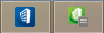Electrical discipline Setup
Electrical discipline application settings are done with various tools and utilities accessed via the backstage, and Electrical and File tabs, as well as searchable in the Ribbon search (<F4>).
Loading Electrical Application
To load Electrical Application, do one of the following:- Click
 (Load
Electrical).
(Load
Electrical).
- Load ELECTRICAL from Available Applications list in MDL Applications dialog.
Setup tools
The following are the primary tools used for setting up design file, project, network, database and do necessary cable management.
| Setup related tools | Database tools | Cable Management tools |
|---|---|---|
 —
Register Current Design File —
Register Current Design File
|
 —
Database Settings —
Database Settings
|
 —
Setup Cable Management —
Setup Cable Management
|
 —
Design File Setup —
Design File Setup
|
 —
Recognize Object Database —
Recognize Object Database
|
 —
Setup Cable Installation Types —
Setup Cable Installation Types
|
 —
Registered Design Files —
Registered Design Files
|
 —
Recognize Cable Management Database —
Recognize Cable Management Database
|
 —
Setup Distribution/Panel —
Setup Distribution/Panel
|
 —
Project Setup —
Project Setup
|
 —
Recognize Design File Database —
Recognize Design File Database
|
 —
Setup Model Link —
Setup Model Link
|
 —
Reset Dialog Positions —
Reset Dialog Positions
|
 —
Object Properties —
Object Properties
|
 —
Setup Circuiting Systems Filter —
Setup Circuiting Systems Filter
|
 —
Recognize/Compress Project Database —
Recognize/Compress Project Database
|
.. |  —
Cable Manager —
Cable Manager
|
 —
Recognize/Compress Metadata —
Recognize/Compress Metadata
|
.. | .. |